Tools I Actually Use: An Empty Downloads Folder

TL;DR
Keeping an empty Downloads folder is a simple productivity system that prevents file clutter and maintains workflow efficiency. By immediately moving downloaded files to organized Google Drive folders and using specific naming conventions, you can avoid the common problem of accumulating random files that slow down your computer and make it harder to find what you need.
Provided by Claude Sonnet 4
Tools I Actually Use: An Empty Downloads Folder
Most people treat their Downloads folder like a junk drawer. Screenshots, statements, memes, resumes, and maybe a rogue installer from 2021. It builds up quietly, making everything feel a little heavier.
Mine stays empty. Or rather, I don’t even use it.
The Real Setup
I created a folder called G-Downloads in my Google Drive. Then I installed the Drive app on my computer and set that folder as the default destination for downloads.
Instead of letting files land in the local Downloads folder, everything goes straight to G-Downloads. I even pinned a shortcut to my taskbar that opens the folder so I can empty it quickly with a click.
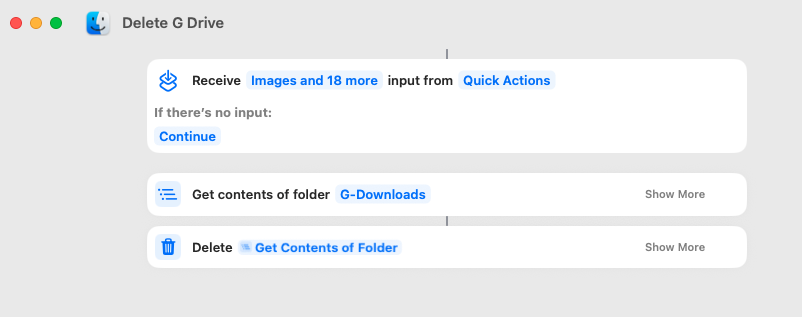
I clear it out multiple times a day.
This sounds like a lot of effort for something small. But it’s the opposite. It’s a system that eliminates friction. I don’t have to think about cleanup. I don’t have to remember where something went. I just know everything lands in one spot that gets wiped regularly.
It’s Not Just Tidiness
A messy Downloads folder won’t crash your system. But it does slow things down in ways that matter.
- Search indexing takes longer when your system has to process hundreds of forgotten files
- Sync and backup tools waste time and bandwidth on junk
- You waste time trying to remember what
final_V3_revisedeven meant
And even if none of that applies, there’s still the mental clutter. Seeing a bloated folder full of chaos invites delay and indecision.
Downloads Should Be a Hallway, Not a Closet
Files pass through. They don’t live there.
If I download something, it’s because I need to act on it. If it’s worth keeping, I move it. If not, I delete it. Anything that lingers in G-Downloads for more than a few hours probably doesn’t matter.
The key is that I’ve made it easy to stick to the rule. One folder. One icon. One habit.
Tools That Help
This setup doesn’t require much. But here’s what I use:
- Google Drive desktop app, with a dedicated
G-Downloadsfolder - Browser setting to change default download location to that folder
- Taskbar shortcut for one-click access and cleanup
- Raycast1, which makes it easy to search by recent file name if I need something quickly
Why It Matters
This isn’t about being fastidious. It’s about being in control of my tools and workflows.
An empty Downloads folder is a small win. A clean workspace. A reminder that I’m not in reaction mode. I’m choosing what stays and what goes.
You don’t leave junk mail in your mailbox forever. Treat your Downloads folder the same way — or better yet, move it to the cloud and build a system that clears itself.
This post contains affiliate links. Read my affiliate disclosure.
See all posts in the Tools I Actually Use series →